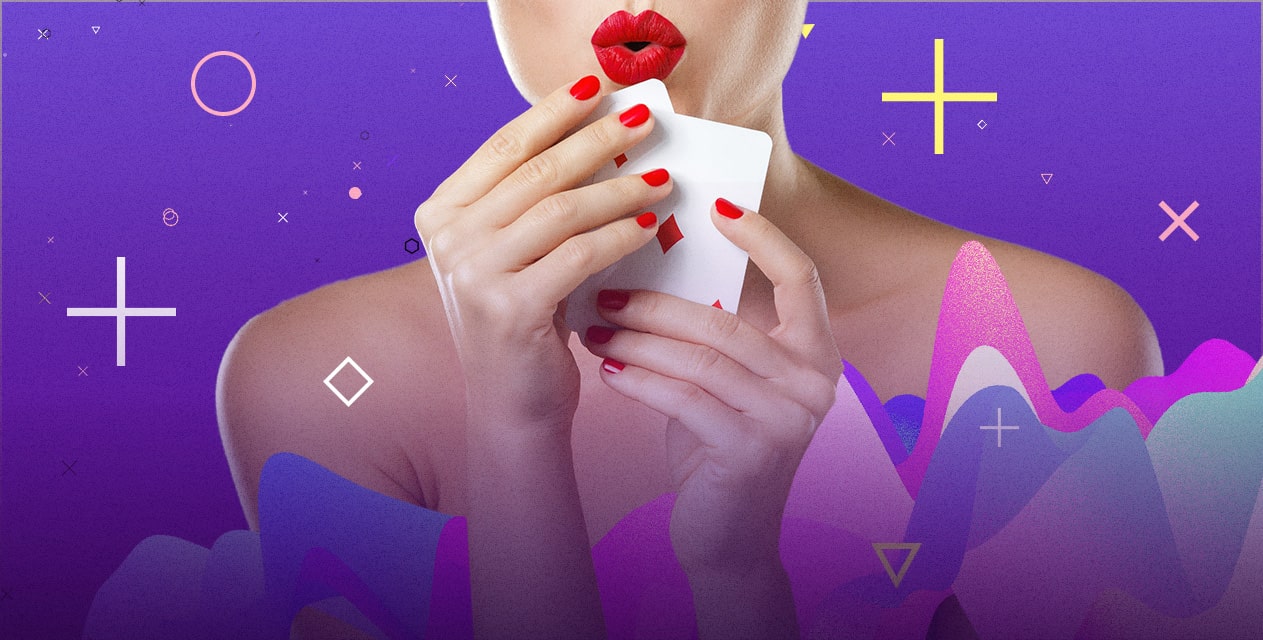Aitarget’s step-by-step advertising guide for fintech companies
Success in Facebook advertising is built on four pillars: 1) bid, 2) targeting, 3) funnel, and 4) creative. Their importance as foundations for good advertising is comparable to the importance of bidding strategies on the stock exchange.
To keep these pillars stable and your Facebook ads from wasting your budget, we’ve created this step-by-step guide to building a firm ad foundation for fintech companies.
It starts with a Pixel (or SDK)
Working with fintech companies we were surprised to discover that 22% don’t use Facebook Pixel in their marketing arsenal. This is a big mistake.
Failing to use Pixel means you can’t make the most of Facebook advertising: to correctly analyse the funnel, or to set up targeting and audience properly.
If you have no Pixel on your website right now, start by installing it.
Facebook Pixel is a piece of code that is placed on a website to collect data on user actions. Pixel reports on how users got to the website, which sections they opened, whether they signed up or made any other targeted actions. Pixel helps to determine the most engaged users, those who were closest to a targeted action.

As the figure above shows, even when businesses have installed a Facebook Pixel, there can still be issues with how it is used which will affect your advertising success.
Having gathered such data on users’ behaviour on your website, you can then target ads towards those who have already shown interest and are more likely to become your clients. Using Pixel data you can also create Lookalike audiences, which allow you to target new users who are similar to your current visitors by behaviour and interests.
You can also use Facebook SDK to collect data on mobile app users. It works the same way as Pixel does for websites, collecting statistics on the actions of potential clients.
To make sure everything works as it should after installing Pixel, use our checklist.
Define the Funnel
You should have a clear image of your client’s pathway from first contact with your company right up to opening an actual account. This is crucial for refining the engagement. Make a roadmap of your client journeys. For instance, a user sees an ad, then goes to the website where he or she clicks on sections in the menu, signs up, starts a demo account, opens an actual account, and finally tops it up regularly.

Consider what road signs you should use on this pathway, so that you can narrow down the funnel for as many people as possible. The journey can begin and shorten at any of its points, e.g. when a user opens an actual account without using a demo version.
The more steps potential clients have to take, the more chances you lose them.
Let new clients get to the finish (the desired action) with the smoothest possible route. For instance, combine a website visit and sign up with the Lead Ads format, so users will share contacts or start an account directly in the ad.
Diversify your portfolio
Traders understand the power of diversification, and the same holds true with online advertising. Try different formats. We have learnt from working with fintech companies that Lead Ads, as well as Instant Experience (former Canvas), attract traders the best.
Lead Ads
When set up correctly, this format lowers the cost of a targeted action. Someone interested in your product fills in a Lead Form, and you will use that data for further contact.

Source: Facebook
Instant Experience
This full-screen ad for mobile devices, or a mini landing, consists of images, videos, slideshows, a Carousel or Collection.
You can demonstrate a range of products and services and allow users to familiarise themselves with your offerings without leaving the social network.

Source: Facebook
Get moving
We recommend using videos instead of static images in your advertising. From our experience, a video performs better than even the most successful and creative image.
For trading, 360° is one of the most effective advertising video formats. In these volumetric panoramic videos viewers can easily change the angle with a mouse or by tilting a smartphone. Financial service companies rarely use such videos, so by using the format you will immediately stand out and attract attention.

Aitarget’s 360° Video for ForexClub
Be dynamic
We recommend using dynamic constituents in your ads. To enhance personalisation and user engagement, we propose auto-updating of information in your ads. For instance, display actual stock buying-selling prices, their changes, and currency pairs.
Use a product feed with automatically refreshing data, e.g. in a video with a graph of share prices the curve changes direction automatically in accordance with the actual share prices. Such feeds are available for static images in Carousels and Instant Experiences or for a Single Video.

Aitarget’s Dynamic Video with automatic graphics generation for Capital.com
Forget clicks, target the right actions!
Through Pixel and other technologies, Facebook learns to show your ads to the users who are most likely to take a particular action, through optimisation of this action. The target action for your ad isn’t always a click. Optimise your ad campaign to the index that is most important to your results, because this will help you lower the costs.
Place your bids mindfully
A bid defines the price you pay for showing your ad. It is constantly changing from auction to auction, so the price for the impression off the same ad will fluctuate.When you set up a bid, pay attention to its two types. You can either put your faith in Facebook’s targeted action cost optimisation or set the bid yourself.
In the first case, Facebook’s algorithm will seek the lowest price for a targeted action. This strategy can lead to cost fluctuation with respect to growing competition at the auction. The bid may unexpectedly rise.
Should you wish to regulate the price of each conversion, the manual bid is your choice. You will get more predictable costs on targeted actions, and the bid will never go higher than the level set by you.
Tidy up! Keep your ad account neat
You have set the Pixel, designed the funnel, made effective creatives, set the optimisation on conversions, but there’s still something missing.
In order to make your campaign its most effective, above all, you should run A/B-testing. This will demonstrate to which audience and with which creative it is better to target.
Next, make sure the audiences in ad sets within a single campaign do not overlap.
Otherwise your ads will start competing against each other and the price of your targeted action will rise. Use Show audience overlap in Business Manager’s Audience section to cross-check your audiences.
Throughout this guide we have highlighted the main rules for financial brokers to run a successful ad campaign on Facebook, but each business is unique. So our experts are always happy to offer you an individual solution to make your ads most efficient.